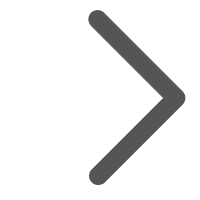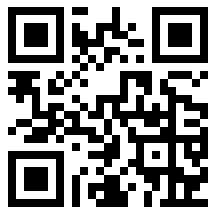Click to download: V2netScan.rar
After the VBGO devices are paired successfully, turn all the device dip switches to Off (OFF) and boot up the computer. If you want to access one of the devices, you need to connect the device wired to the computer's network port, because the device IP address is unknown, you need to open the V2netScan program, according to the help prompts, configure the IP address of the machine, V2netScan program will automatically search for the Vonets device, and displays the corresponding MAC address and IP address.
(The copyright of this software belongs to Shenzhen Houtian Network Communication Technology Co., Ltd. all, limited to the purchase of the company's products VBGO series of models of products should be used by the user, in addition to any individual or enterprise in the absence of authorization by the company that is to modify, use, production, distribution, dissemination ...)
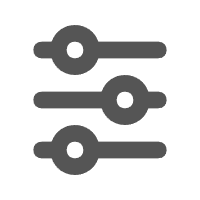 About Us
About Us