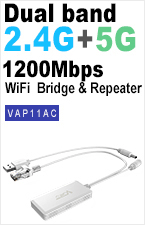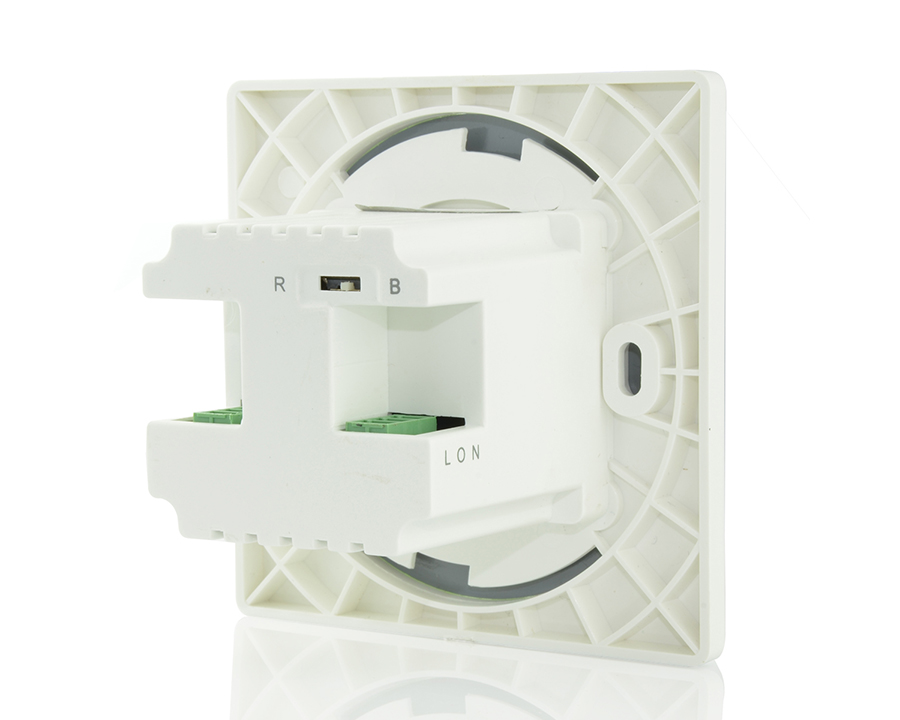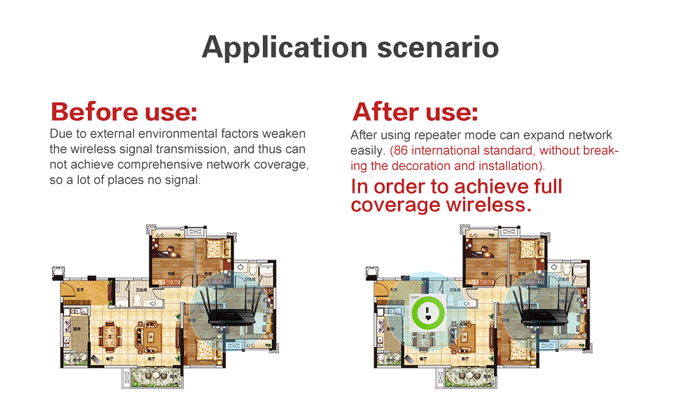
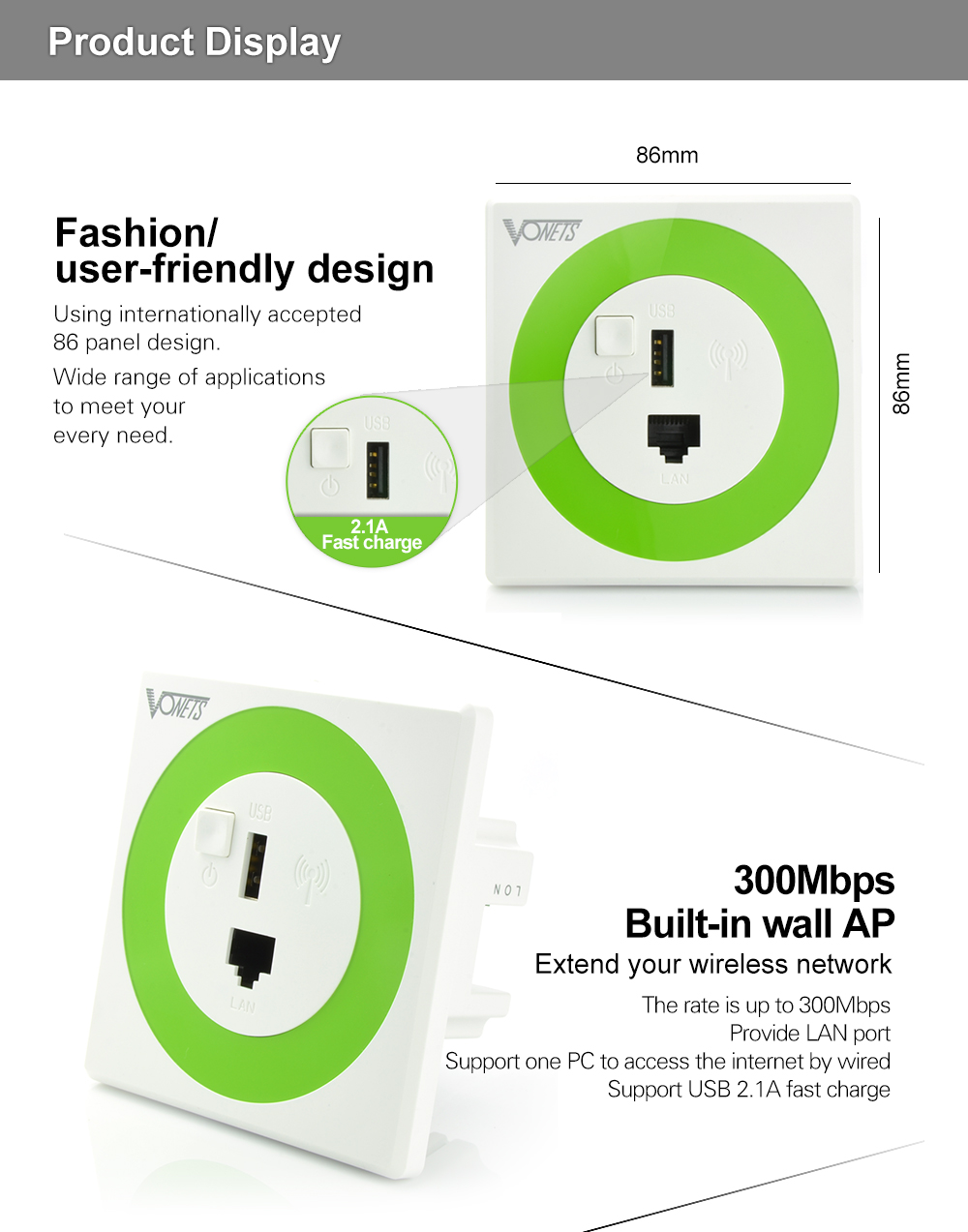
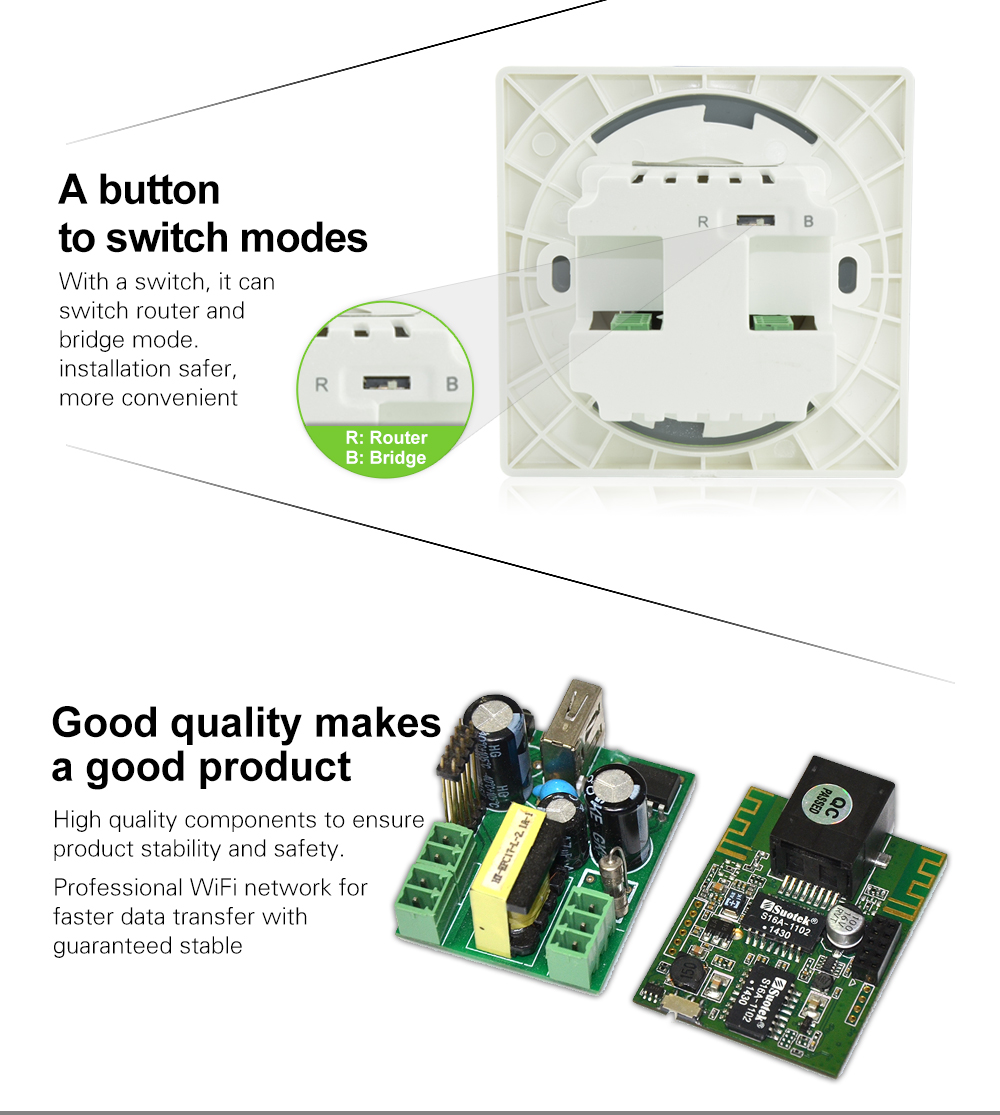
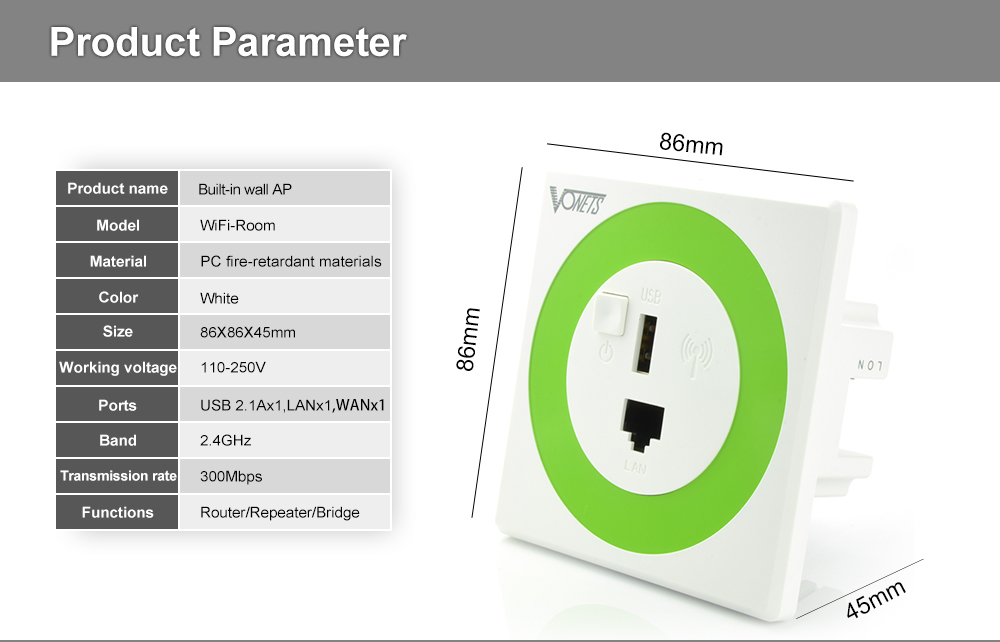
1.Adopt the original creation D/A temperature compensated auto frequency control technology(TAFC), the lasting stability ensure that the WiFi signal is not dropped.
2.Operating Voltage range: 110-250V.
3.Low power consumption, the whole power consumption less than 4W.
4.Support WiFi router mode and WiFi intelligent bridge mode.
5.WiFi intelligent bridge function, wired to wireless, wired to wireless smart switch.
6.In WiFi intelligent bridge mode, it supports WiFi hot spot scan automatically and WiFi hot spot memory function.
7.2.1A charge function, automatically suit for most smart phones and laptops.
8.With a switch, it can switch router and bridge mode.
9.Support 802.11N WiFi transfer protocol, 300Mbps rate of transmission.
10.Support WEB remote firmware upgrade, can get the latest firmware for free.
11.Original creation VDNS virtual domain configuration technology solves the user’s trouble of configuration.
12.Support WPA-PSK/WPA2-PSK、WPA/WPA2 security mechanism.
13.Support more than 20 simultaneous connections WiFi terminals
14.No barrier transmission distance: 100 meters.
15.Good compatibility, almost compatible with all of the smart phone, tablet computer, notebook and WiFi devices.
|
Hardware Spec | |
|
Operating Voltage |
110-250V |
|
Interface |
1 10/100M adaptive Ethernet female port; |
|
Components |
A three terminals for line and neutral connections; |
|
Button |
Switch and reset multiplexing button |
|
LED |
Status instruction: |
|
Antenna |
Built-in Intelligent Omnidirectional antenna |
|
Size |
Bottom case: 45mm x 47mm x 44mm (L x W x H) |
|
Wireless Related | |
|
Protocol Standard |
IEEE 802.11g、IEEE 802.11b、IEEE 802.11n; |
|
Transmission Rate |
300Mpbs |
|
Basic Function |
Wireless Switch |
|
Working Mode |
WiFi Intelligent bridge mode; |
|
Wireless Security |
WiFi MAC address filter; |
|
Wired Related | |
|
WAN port Setting |
WiFi router mode: |
|
Firewall |
WiFi router mode: |
|
Forward rules |
Port forwarding (WiFi router mode support); |
|
System function |
Firmware upgrade; |
NO
| WiFi-Room——Quick Setting Guide |
| WiFi-Room——Specification |
| WiFi-Room——Firmware Upgrade Guide |
| WiFi-Room——Upgrading Course |