Services
VONETS Updating Firmware Guide
Date: 2017-5-20 Hits: 55
1.Power on VONETS and connect to wifi router to get the internet;
2.Connect to VONETS WIFI hot spot by PC or smart phone (Wireless connect);
3.Open browser, enter the domain name (http://vonets.cfg)
4.Firmware Upgrade
1)Click “Upgrade” for downloading;
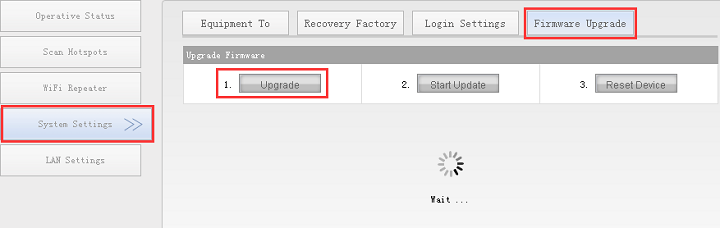
2) Click “Start update” for updating;
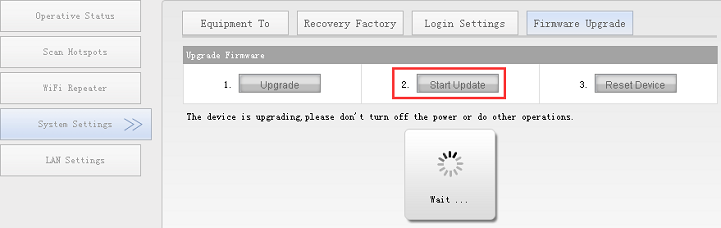
3) Click”Reset Device” for restarting;
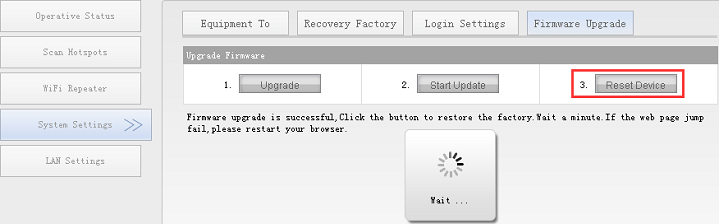
5. Reset the VONETS to the Factory (Long press Reset button until 5 seconds)



