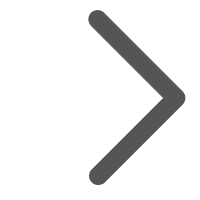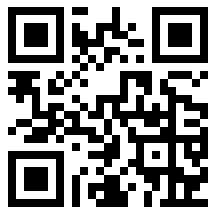Pre-sale consultation
Submit a request or ask us – Get expert pre-sales support.

Email:support@vonets.com>
Contact Us
Contact VONETS Headquarters or local branches for comprehensive support

Online Mall
Visit VONETS' official online store for authentic professional products.

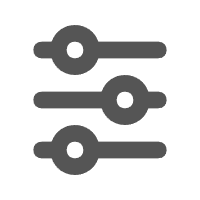 About Us
About Us